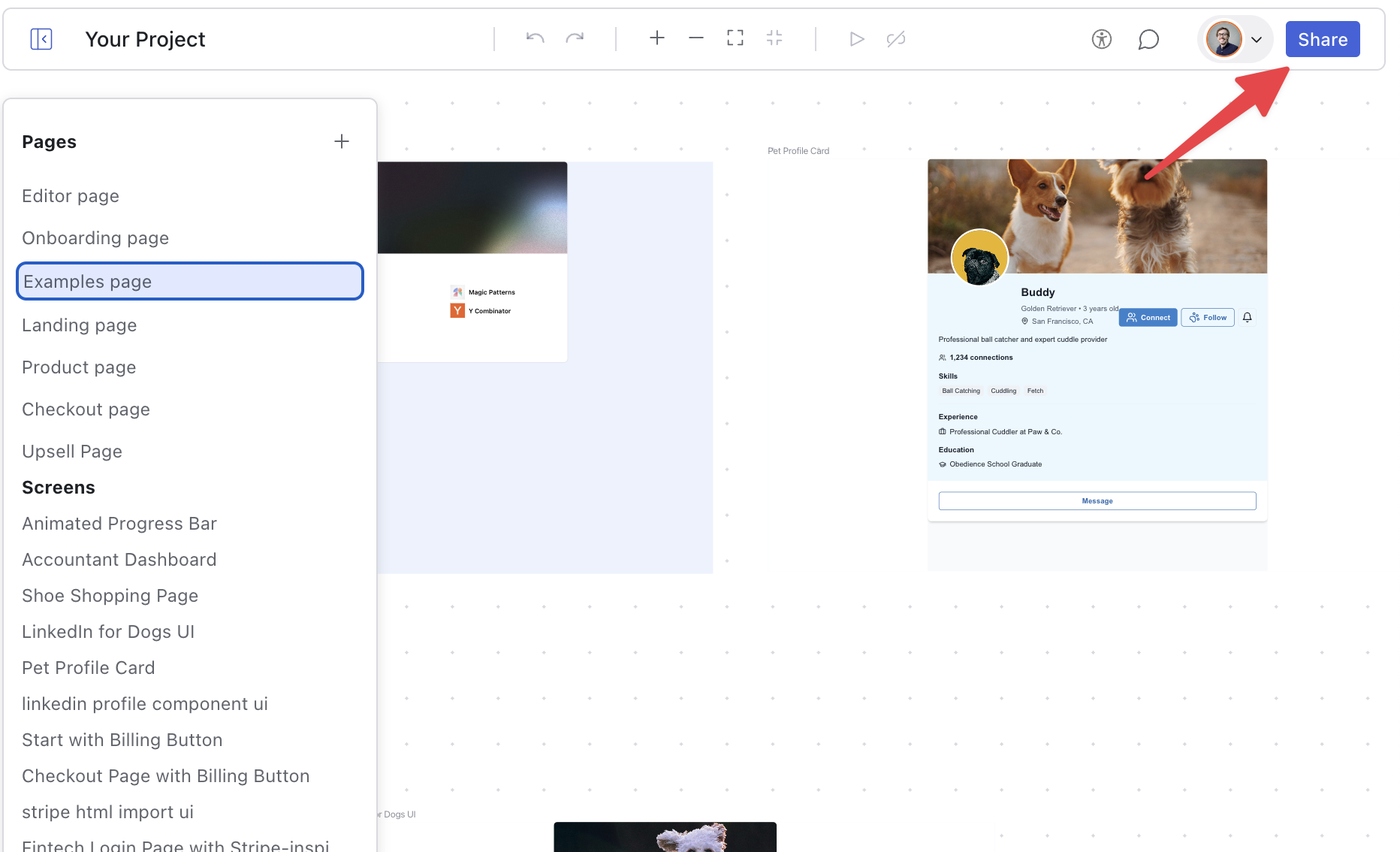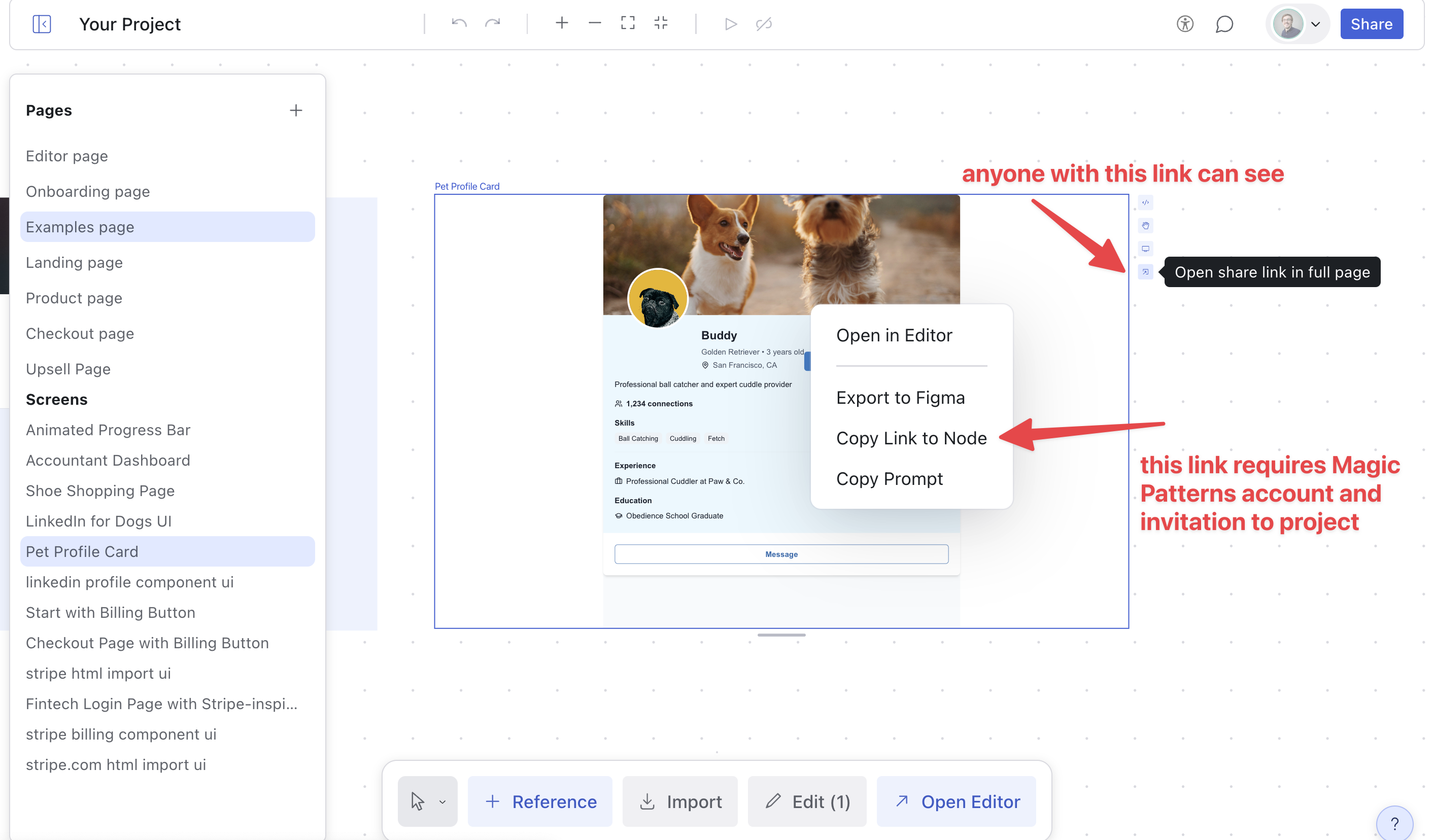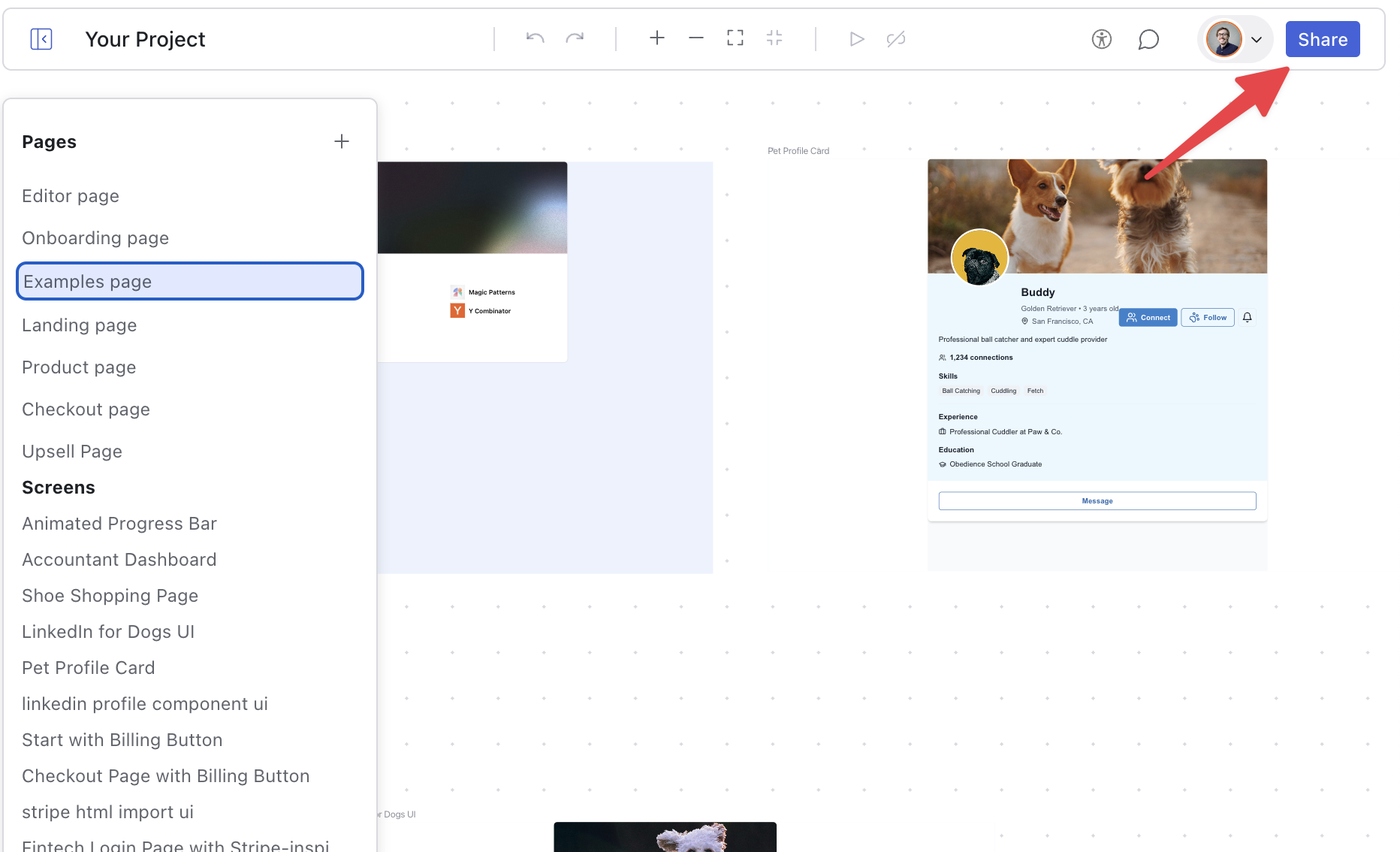Skip to main contentSharing Links
When you are in a canvas, you can share the design in two ways:
- Right click on a screen, and click “Copy Link to Node” (your teammates will need to have access to the canvas to see the link).
- Or, simply click on a screen, and click “Open share link in full page” (anyone with this link can view it.)
The open in new window option is accessible to anyone with the link. We
recommend inviting your teammates to the canvas via the share button if you
would like to keep it entirely private and using “copy link to node” instead.
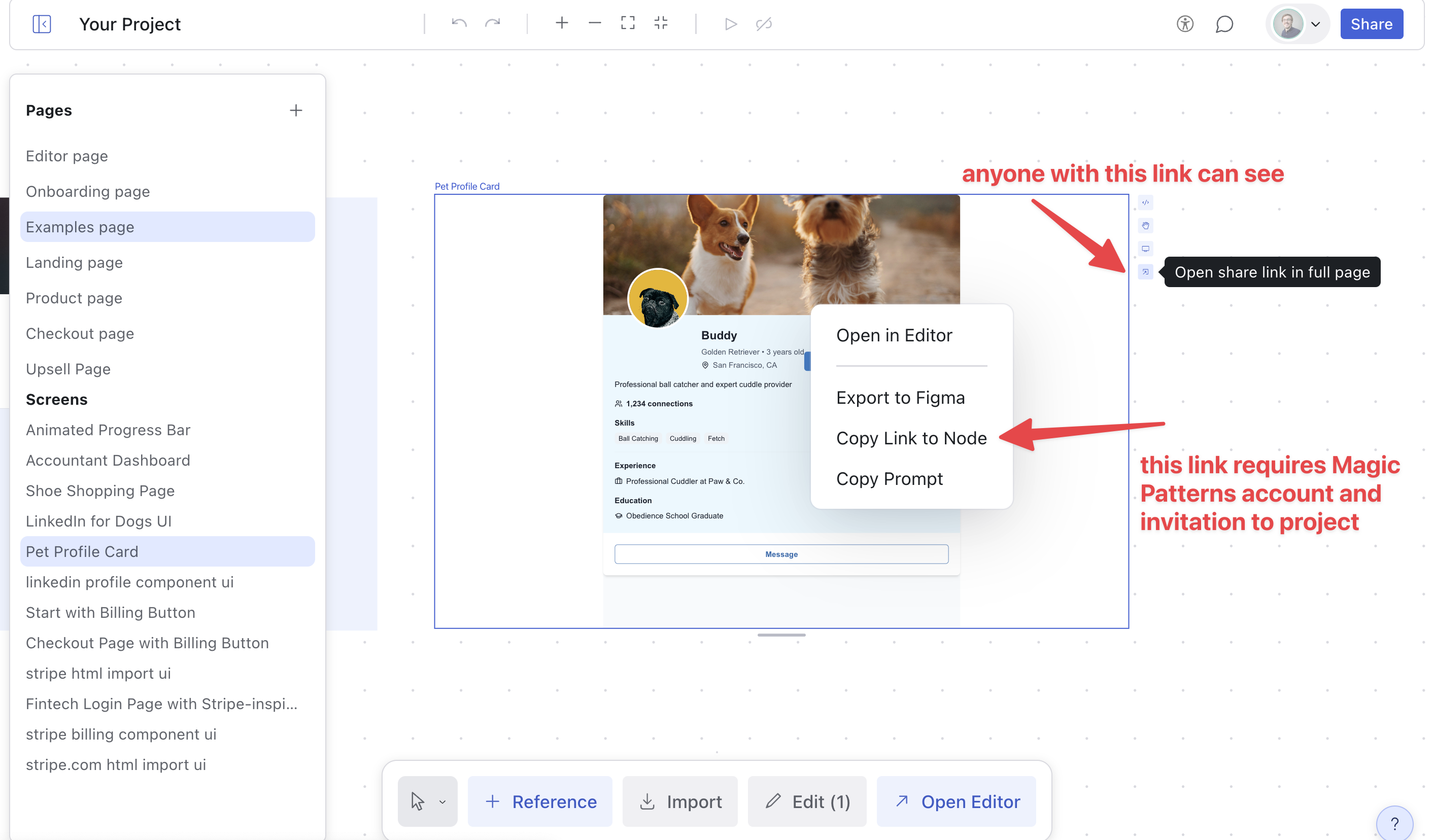
Invite Team
You can invite your teammates by clicking on the Share button in the top right corner of the screen.